
Our Best Deal
Invest in your future, build your skills and achieve your goals by purchasing LIFETIME ACCESS to the Mega Online Training Bundle, 400+ Online Courses

Invest in your future, build your skills and achieve your goals by purchasing LIFETIME ACCESS to the Mega Online Training Bundle, 400+ Online Courses
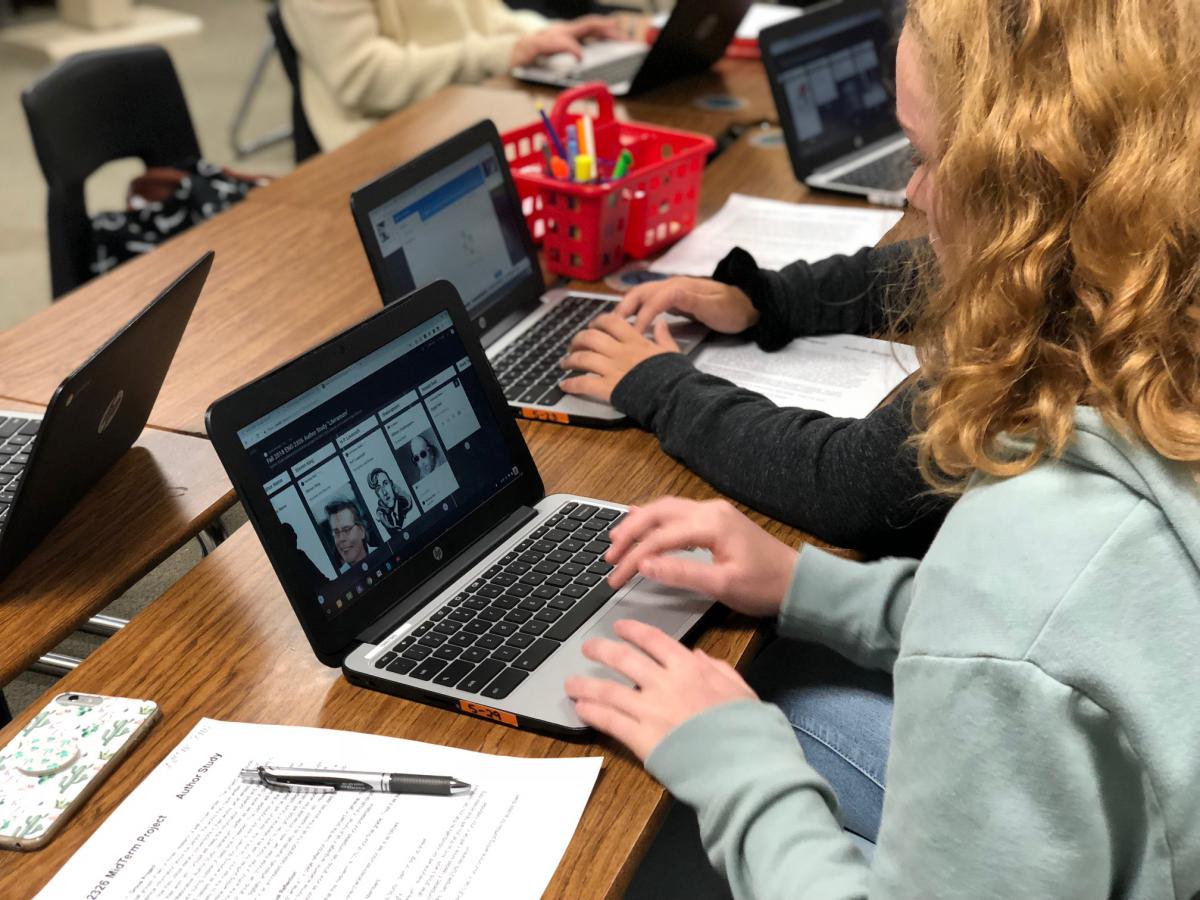
Over 50,000 verified reviews from people who have purchased and studied our online courses.

Save on individual Courses with Course Bundles. The More You Buy - The More You Save! Now is The Time To Buy - All Bundles Even More Discounted!

Achieve success by changing how you think. Get the Personal Success Training Program FREE with every course purchased this month!
 Save 50%
Save 50%
"After taking this course I feel so amazed that I have learned to control my anger and how can I solve it. I feel so lucky to take the entire anger...
View full details Save 50%
Save 50%
"Good basics on getting organized and achieving goals. It's good to remind yourself of how to stay on task." - John R. Verified Buyer. Take control...
View full details Save 50%
Save 50%
"Emotional Intelligence has given me some insights on how to deal with myself and situations at work in a more positive and productive manner. It h...
View full details Save 50%
Save 50%
"I have already learned some soft skills in the past. I am very proud of myself for going through this course. It is essential and helpful for ever...
View full details Save 50%
Save 50%
"It has all kinds of great information and taught me the importance of active listening in everyday life." - Peter Moore. Verified Buyer. Gain the ...
View full details Save 50%
Save 50%
"I found this course insightful and interesting. It's highlighted key pieces of information for me to learn and enable to do my job better." - Kirs...
View full details Save 50%
Save 50%
"I was absolutely blown away by how easy it was to learn creative writing through courses for success." - Anne V. Verified Buyer Our Online Creativ...
View full details Save 50%
Save 50%
"This course has really given me new methods to reflect on my own feelings and behaviour and how to engage with others that are aggressive or that...
View full details Save 50%
Save 50%
"Excellent course! I have really enjoyed the course. Useful in my work and personal life" - Sue B. Verified Buyer. The Attention Management Online ...
View full details
I am going to realise that (after completing 13 Courses already) how much time I can save studying online. Is becoming a bit "addictive” but in a good way. I love it and every free time I am on to doing my exams or explore what other Courses is available out there to enrol later.”
Vesna Ketanovska

I am an older manager and have ran into several of the examples you explained over the years with younger employees. Reading this has helped me realize where I may have gone wrong. I will be changing the way I handle all my employees. Thank you.”
John Davies

This was an excellent course. Although I have been training Iowa State required CEU's for several years, I have gained additional knowledge with your Train the Trainer course and will be implementing the tools learned.
Robert Maxey

I think the course is fantastic... hope I make some good friends & a lot of money well worth the money... thank you
Craig William James

I found this very helpful with a situation that happened at my work this week. Thank you for the great info.
Andrea Fodor

It's an exciting moment that I am about to finish off the entire course after taking the final step, the assessment. I find it well structed and easy for those who had no idea of what is involved in this industry to comprehend each topic.
Emma Yun


Starting your own landscaping business is a relatively low-cost venture. All you need is some landscaping experience and a drive for being outside. Becoming a landscape architect could be the right career move for you: Do you love the outdoors? Are you...

Basic business etiquette is not about following the rules and regulations of your organization. Instead, it's about professionally conducting yourself to make the business environment safe, equal, and comfortable for everyone. Accordingly, defining business etiquette is challenging—it changes between organizations...